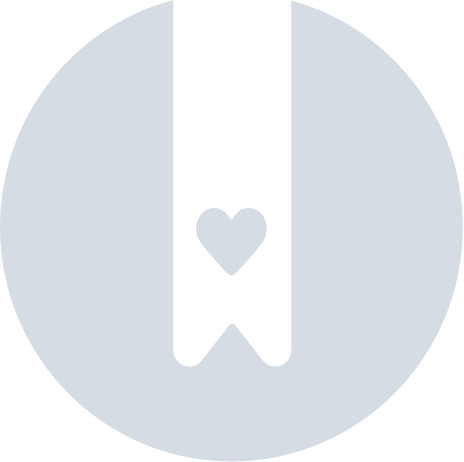Referral incentives
Eligibility
- You can start making referrals after just five trips.
- The driver you refer needs to complete at least five trips in the same zone during the incentive period.
- Having the driver you refer complete five or more trips in their zone unlocks the incentive for you.
Referral process
To refer a friend:
on iOS:
- tap MORE in the bottom-right,
- tap REFER & EARN,
- tap COPY CODE to copy the referral code,
- if you want to directly share the code with your friends, tap SHARE CODE.
on Android:
- tap the menu icon in the top-left corner,
- tap REFER & EARN,
- tap COPY CODE to copy the referral code,
- if you want to directly share the code with your friends, tap SHARE CODE.
Checking the status of your driver referrals
On iOS:
- tap MORE,
- tap REFER & EARN,
- tap STATUS to track the progress of your referrals and see how they’re adding up.
On Android:
- tap the menu icon in the top-left corner,
- tap REFER & EARN,
- tap STATUS to track the progress of your referrals and see how they’re adding up.
Information on when driver referrals are updated
Driver referral information is visible in the app within 48 hours after the referred driver completes the required trips in zones with incentive eligibility.
If 48 hours have passed and you do not see the updated information, ensure you are using the most updated version of the Spark Driver app.
If you still believe referral incentives are missing or information is incorrect, you can contact Driver Support.