Accessing your metrics
The My Metrics tab lets you see if you are meeting Service Level Standards. My Metrics information is visible after 10 trips.
If you want to view your metrics, you can follow these steps:
- On iOS, tap MORE in the bottom-right and tap MY METRICS from the navigation menu.
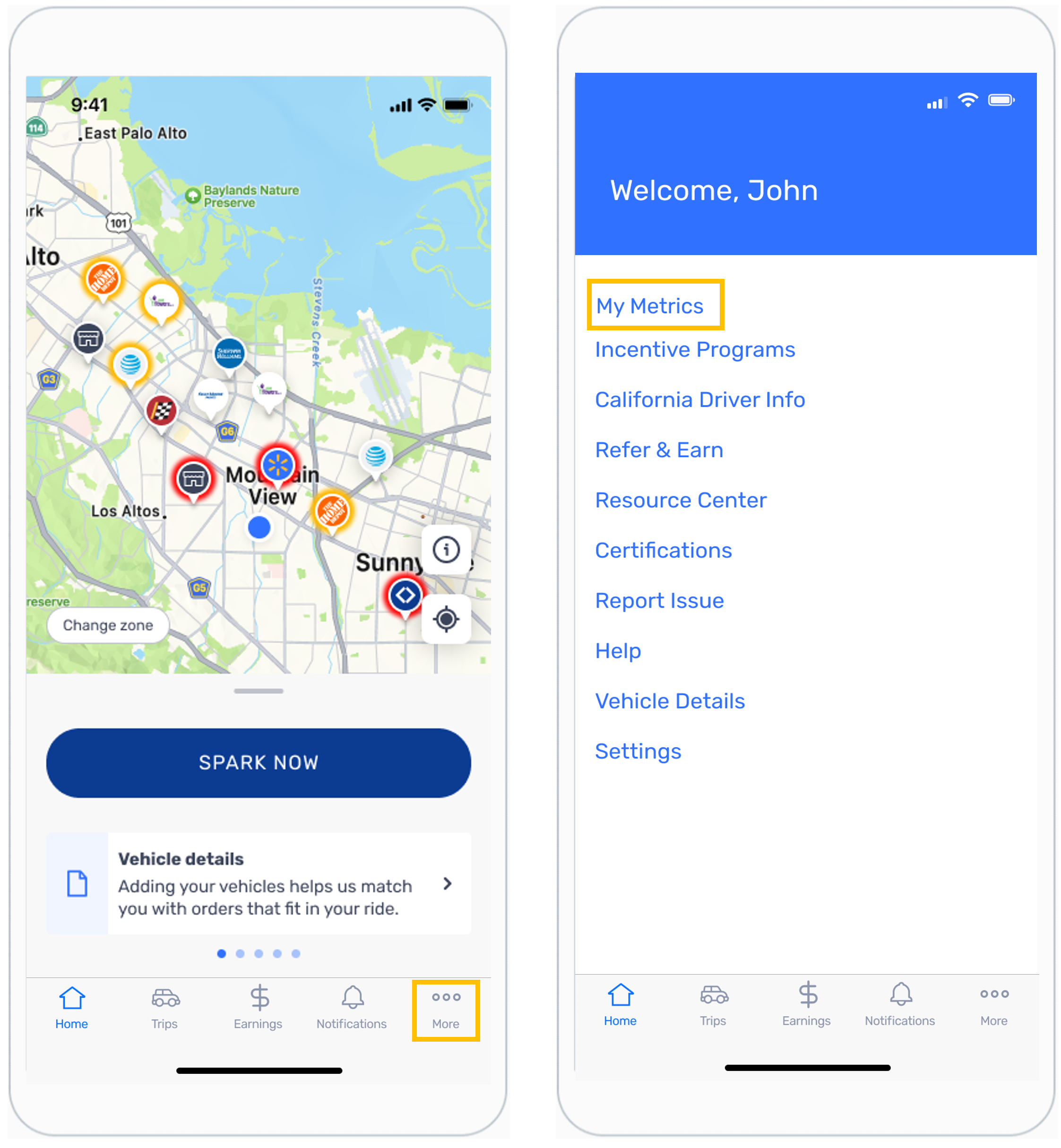
- On Android, tap the menu icon in the top-left corner, then tap MY METRICS.
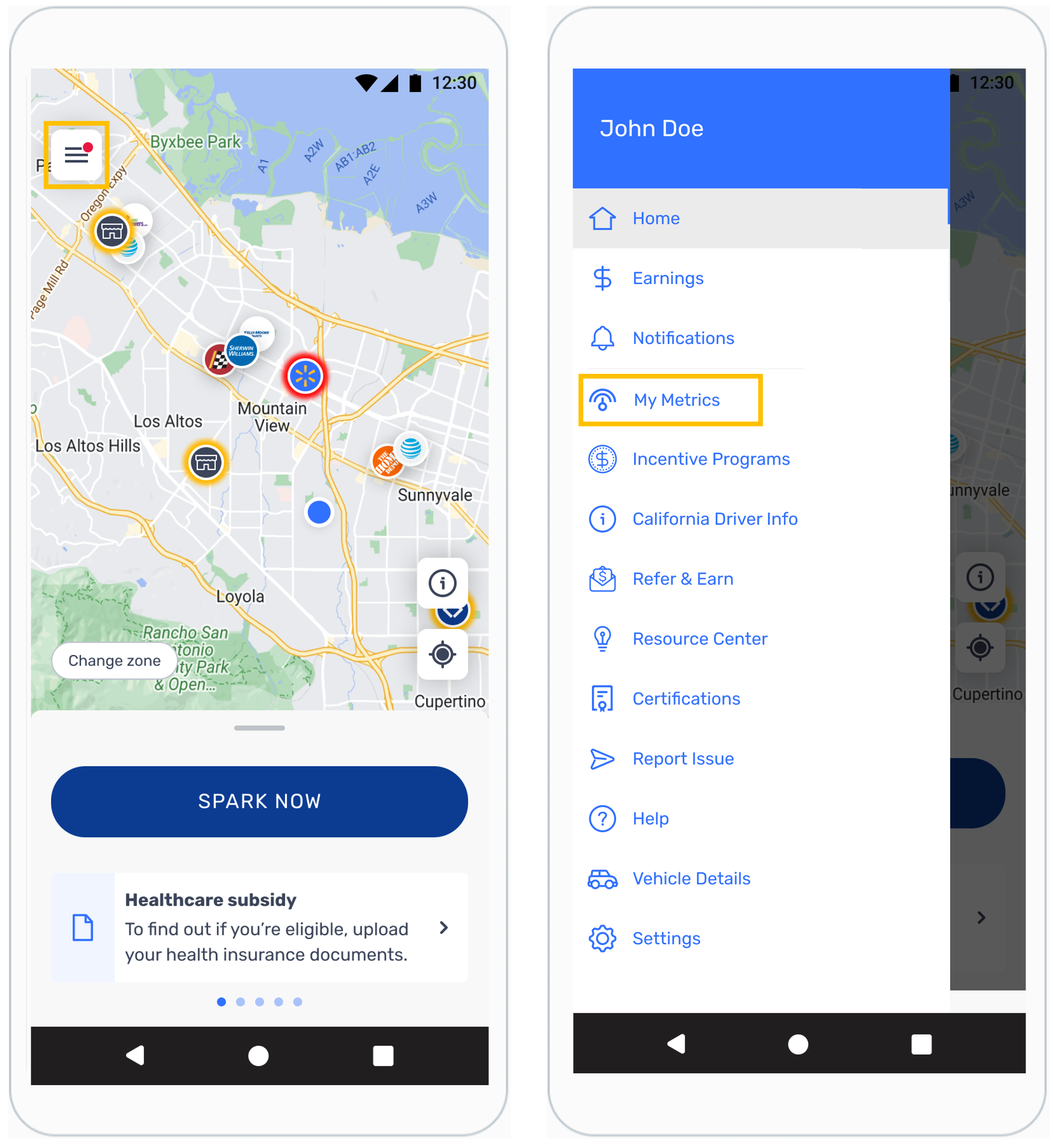
- The My Metrics screen displays.
