Checking out Shopping & Delivery orders
Checking out at a Walmart store
If you’ve finished shopping for all the items in an order, the app will walk you through the checkout process. The order is prepaid, so it is not necessary to scan customer items at checkout or pay for orders. Shopping & Delivery orders are cleared to go by scanning the QR code at the self-checkout register.
You can ask an associate to unlock any items that have anti-theft devices by pressing the Assistance icon on the self-checkout register.
Here is some helpful information to assist with checkout:
- Reviewing the self-checkout notes on the Bag Items at Self-Checkout screen can be helpful before bagging the items. After pressing the NEXT button, the self-checkout notes display on the Check Out screen.

- It’s easy to use your phone to scan the QR code on the self-check register screen by pressing the SCAN QR CODE button.
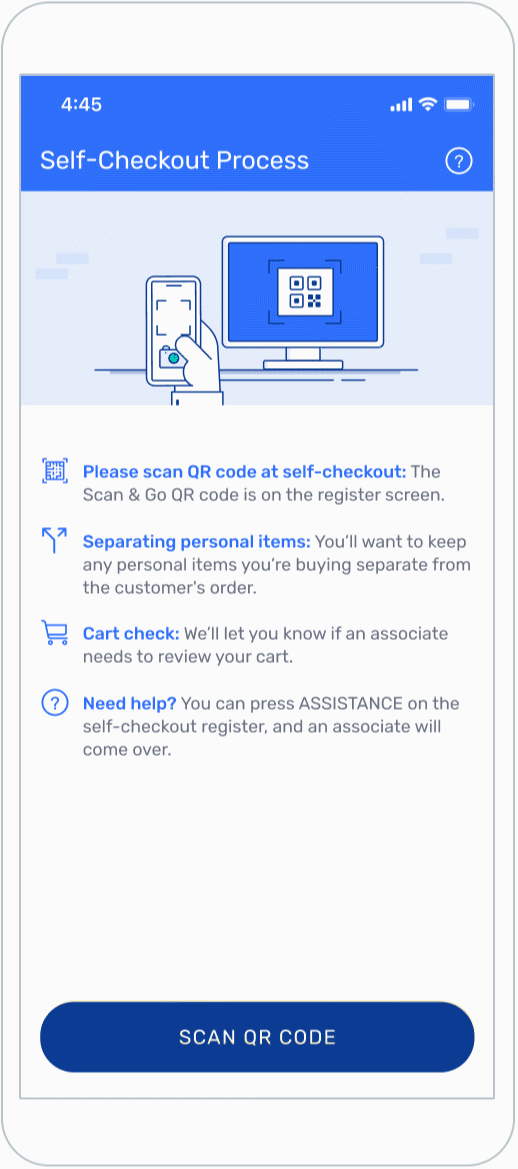
- Orders containing certain items, such as alcohol, may have varied checkout processes.
- Occasionally, you may be selected for a cart check. If selected, an associate will come over to review the items and confirm that any personal items are paid for before you leave. Keeping personal items clearly separate from customer items will make this easy.
- After successfully scanning the QR code, the app shows you the order’s exit pass. It's best to keep the exit pass open in the app until exiting the store. An associate at the door may request that you show them the exit pass as proof of purchase.
- Pressing the I’VE LEFT THE STORE button confirms that your order is checked out.
Checking out at a Walmart store with a batched order
The app gives you information to help separate each order as you bag the items. You might want to keep items from the same order together in the shopping cart to make loading your vehicle easier.
Once done, you can tap DONE BAGGING.

To complete the checkout process for all orders in the batch, you only need to scan the QR code on the screen once. You will receive one exit pass for all orders combined. You can use your exit pass to leave the store.
Checking out at Sam's Club
- If any items in the order were locked up and required you to get a ticket, you can ask any associate to exchange the ticket for the product after you have finished shopping, but before you proceed to the exit.
- When you’ve finished shopping for all the items in an order, the app will show a barcode. That will be your exit pass.
- It is not necessary to scan items at checkout or pay for the order.
- You may proceed to the exit where an exit greeter will scan your barcode along with several items from the cart.
- Pressing the I’VE LEFT THE STORE button confirms that your order is checked out.
