Viewing your earnings
You can view your earnings for each week, day, or trip in the Spark Driver™ app.
- On iOS, tap EARNINGS on the Home screen.

- On Android, tap the menu icon in the top-left corner, then tap EARNINGS.
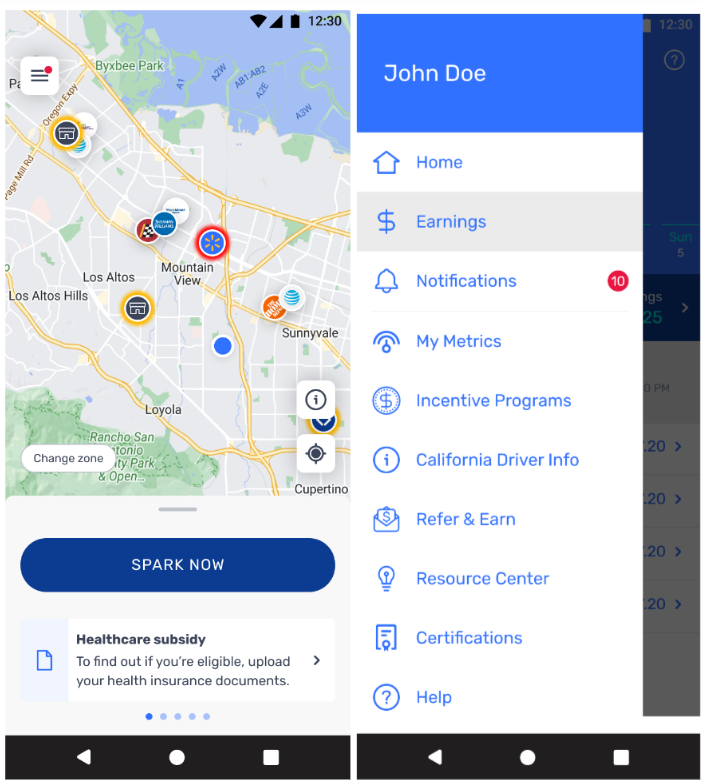
- The Earnings screen shows your current week’s confirmed earning for each day of the week and your unconfirmed weekly tips. Depending on the state requirements in your zone, confirmed earnings can include:
- Adjustment Credits.
- Cancellation.
- Confirmed Tips.
- Delivery.
- Extra Earnings.
- Incentives.
- Return.
- State of CA Adjustments.
- Surge.
- Tip Coverage.
- Trip Earnings.
Depending on your selected earnings account, tips may show as processing for a week.
- Tap CONFIRMED EARNINGS if you'd like to see your earnings breakdown.
- This will show your total confirmed earnings for each week. You can tap a specific week to see earnings by day or by trip.
